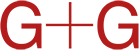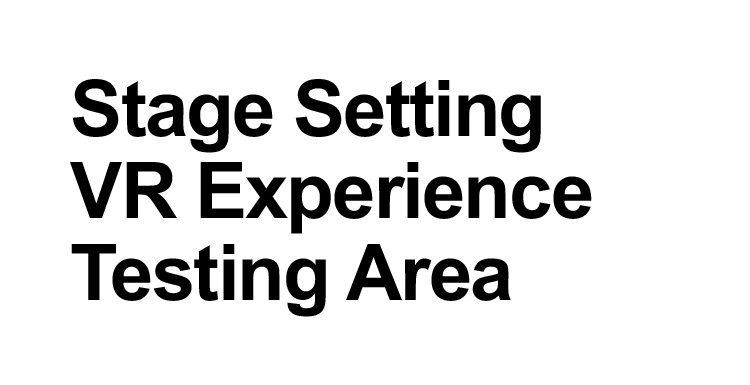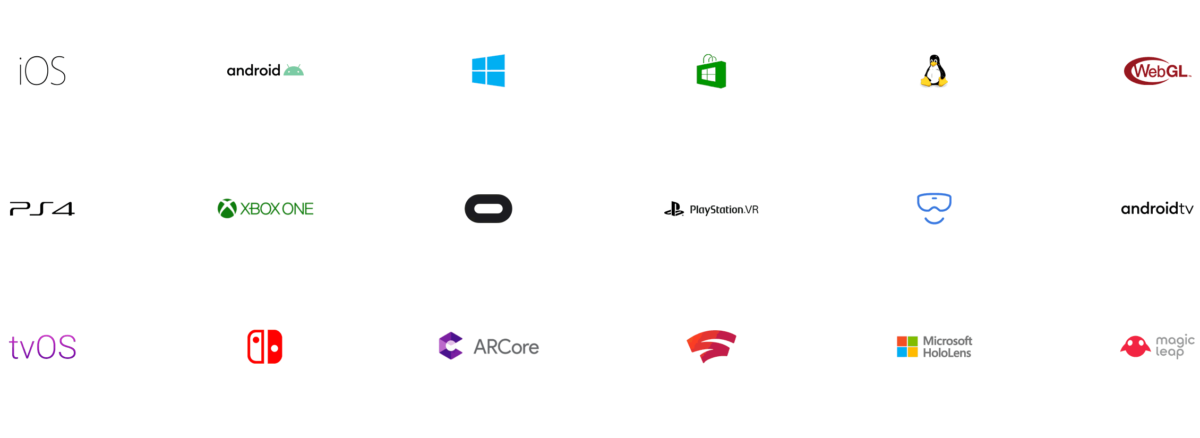Stage Setting: VR Experience BETA Testing Area
Stage Setting 3d VR Environment (UNITY)
Version: BETA 1.4.1 100620
This video walk-through shows the current state of development creating a 3D environment for the VR Showroom and Stage Setting.
NOTE This is a BETA version, currently optimized for chrome on desktop. Final version compatible with all current platforms and OS.
The walkthrough contains:
• 3D model of the space (starting at elevator entry) including draft exterior environment
• Test of interactivity in the environment (Selecting and enlarging Sample Poster on easel)
• Text readout window (lower right) connected to user interactions for testing
• Sample lighting throughout
• Inclusion of mp4 video(with audio) in Wall 2
• Platform with 3D objects (plant, fabric)
• Interior elements, doors, elevator entry
NOTE: Environmental details are placeholder (lighting, atmospherics, audio, etc.). This demonstration is built on the Unity platform.
Why we chose Unity as a development platform.
Build once, deploy anywhere.
Reach a wider audience and feel confident that your IP is ready for the future, no matter how the industry evolves or where your imagination takes you. Build your content once and deploy across more than 20 platforms to captivate audiences across formats.
Unity’s real-time 3D development platform lets artists, designers and developers work together to create amazing immersive and interactive experiences.
Unity is the leading platform for creating augmented reality (AR) and virtual reality (VR) content.
The ability to create stunning, mobile performant experiences backed by the platform that was used to create over half of the top 1,000 mobile games on the Apple App Store and Google Play.
The Unity platform provides one-click deployment support across PC, Mac and Linux platforms.
Unity’s new highly-optimized WebGL build option can deliver plug-in-free web performance at native speeds. (Currently the test build)
Unity allows for direct porting to PS4, Xbox One, Nintendo Switch, and Google Stadia if needed.
DEVELOPMENT ARCHIVE
ARCHIVED: Stage Setting 3d VR Environment (UNITY)
Version: 1.3.1 092920
This video is a walkthrough of the state of development 092920 on creating the 3d environment for the VR showroom and Stage Setting.
The walkthrough contains:
• 3d model of the space (starting at elevator entry).
• Test of interactivity in the environment (Selecting and enlarging Sample Poster on easel).
• Text readout window (lower right) connected to user interactions for testing.
• Improved navigation with inclusion of 3d joystick.
NOTE: Environmental details are placeholder (lighting, atmospherics, audio, etc.). This demonstration is built on the Unity platform.
ARCHIVE: Stage Setting 3d Video v1.0
NOTE: Early stage proof of concept – timing, animation, content and an array of other cool elements TBD.
This presentation is optimized for use in Chrome browser.
This demonstration is designed to show the functionality, benefits & challenges of creating a virtual Stage Setting environment.
This display is in early development and may change at any time.
Stage Setting 3d VR Headset Video White
Version: 1.1 090320
NOTE: Early stage proof of concept – timing, animation, content and an array of other cool elements TBD.
This demonstration is designed to show the functionality, benefits & challenges of creating a virtual Stage Setting environment for use in a VR Headset..
This display is in early development and may change at any time.
Stage Setting 3d VR Headset Video Black
Version: 1.2 090420
NOTE: Early stage proof of concept – timing, animation, content and an array of other cool elements TBD.
This demonstration is designed to show the functionality, benefits & challenges of creating a virtual Stage Setting environment for use in a VR Headset..
This display is in early development and may change at any time.
This version includes Black background, background music and L/R audio sample.